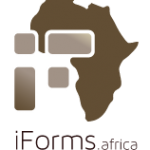In the world of maintenance, there are two options: take control with proactive planning or allow equipment to determine the schedule, often when it’s least convenient. The goal is simple: minimise disruptions, prevent damage, and extend equipment lifespan.
Before diving into the fundamentals of preventative maintenance, download your editable checklist below.
PDF Preventative Maintenance Checklist: 📄 Preventative_Maintenance_Report_Form.docx For a Google Docs version, please request access.
Even better, use iForms to build a fast, easy, mobile-friendly form that can be customised to suit any task.
Ready? Let’s cover the essentials.
What Is Preventative Maintenance?
Preventative Maintenance (PM) is a planned, routine approach that helps avoid unexpected breakdowns, inefficient performance, and costly interruptions. It’s one of four key strategies used in effective asset management:
-
Preventative Maintenance (PM): Scheduled servicing to avoid issues.
-
Reactive Maintenance (RM): Repairs carried out only after something breaks.
-
Predictive Maintenance (PdM): Data-driven monitoring to predict failures.
-
Reliability-Centred Maintenance (RCM): Maintenance planning based on equipment importance and reliability.
Each strategy has its place, but PM is widely used for its cost-effectiveness, predictability, and safety benefits.
Why Preventative Maintenance Matters
Consistent maintenance significantly improves performance, reduces risks, and supports operational continuity. It’s a proactive way to avoid sudden failures—such as a conveyor belt snapping during production.
As the saying goes, “The time to repair the roof is when the sun is shining.” Regular upkeep can increase equipment lifespan by up to 20%, saving time and trouble down the line.
Beyond machinery, PM supports safety. For instance, frequent checks on electrical systems can prevent serious hazards such as fires or electrical faults. With a bit of planning and regular attention, your operations can become more resilient and reliable.
How To Prioritise Maintenance Tasks
Start by categorising your tasks:
-
Emergency: Demands immediate action (e.g. power outages, HVAC failure).
-
High Priority: Could escalate quickly if ignored (e.g. leaking roof).
-
Medium Priority: Routine upkeep (e.g. filter replacements).
-
Low Priority: Non-urgent issues (e.g. cosmetic repairs).
Next, assess the risk and severity. Ask: what’s the worst-case scenario if this fails? For example, a jammed carton sealer might cause delays, but a fault on a hydraulic press could present major safety concerns.
Also, consider how much value the task adds. Focus on what keeps critical systems running, if a key machine stalls, productivity suffers.
Estimate how long tasks will take. Quick fixes can fill short gaps, while longer jobs should be booked during planned downtime.
If operating across multiple sites, coordinate visits to handle grouped tasks efficiently.
It’s crucial to integrate PM into your schedule. Regular checks may seem delayable, but skipping them can lead to major issues.
Balance short-term wins with long-term upkeep. Patch-ups are fine, but they shouldn’t replace essential, in-depth maintenance.
Assign responsibility clearly so everyone knows their role. Scheduled maintenance is more successful when ownership is defined.
Plan work around quiet periods or planned downtime to limit disruption.
Track and improve, adjust your approach as you learn what works best.
Train your team on the system so everyone works from the same page and understands the importance of following it.
There’s A Smarter Way To Manage It All
Maintenance is a serious job, and when equipment has different schedules and requirements, the admin can pile up fast.
Digitising the process helps. With iForms, you can:
-
Create unlimited custom forms.
-
Access them offline.
-
Automate key elements of the process.
Having everything in one place makes it easier to track, update, and complete tasks—especially when using mobile devices in the field.
Advanced users may integrate with tools such as CMMS or IoT systems to:
-
Trigger alerts based on time or sensor input.
-
Forecast parts and supply needs.
-
Manage work orders and inventory automatically.
These tools are reshaping how maintenance is done. If you’re still relying on paper, now’s a good time to shift.
Build Your Own Digital Maintenance Form
iForms simplifies form building with integration options and API support, allowing seamless connection with other digital systems.
From day one, support and resources are available to help you hit the ground running. Whether you prefer guided training or a self-paced approach, you’ll have the tools to stay ahead of your maintenance needs.
Stay organised. Stay ahead. Go digital with iForms.